Ever since photo and video cameras were introduced on cell phones, users have taken the internet and social media sites like Facebook, Instagram, and Pinterest by storm. Each year, smartphone companies upgrade and make their cameras better and better. One such feature introduced on some of the latest android smartphones is using dual cameras that use the front and rear cameras to shoot videos. Using this feature one can easily switch between cameras or use multiple footage like front camera and back camera footage to be combined and exported as a single video.
Let us see some simple methods using which you can access both front and back cameras to get the video from cams.
Some of the new gen smartphones come with a built-in dual camera app like in the new Nokia or Samsung smartphones, there exists a new vlog mode which helps shoot dual videos from both the cameras and helps them merge into a single footage. However, most of the android smartphones lack this ability. Here, some third party apps like the Dual Camera Record apps which help you shoot two videos from the front and back cameras simultaneously.
- Download the Dual Camer Record app from the Google Play Store.
- Before downloading the app, make sure to check your phone's processor and other specifications are matching with the required specifications of the dual camera recorder app.
- If your phone is not supported with the given app then make sure to download a supported app on your phone.
- You can check all the eligible devices for the app on your PC or laptop on the here.
- After downloading and installing the app, open the app and allow all the basic permissions like camera, audio, location, etc.
- You can see the back camera on full screen while the front camera is featured in PiP or Picture in Picture mode.
- If this doesn't work, make sure to download another similar app which could be eligible with your devices.
Using this app you can even use various filters to highlight your videos and edit your videos in the shooting face itself. You can even change the video overlays using various features in the app.

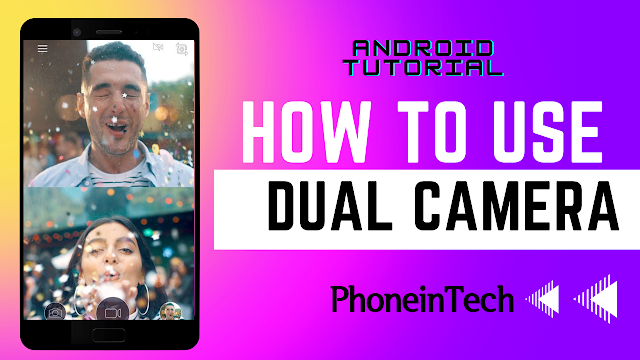






0 Comments